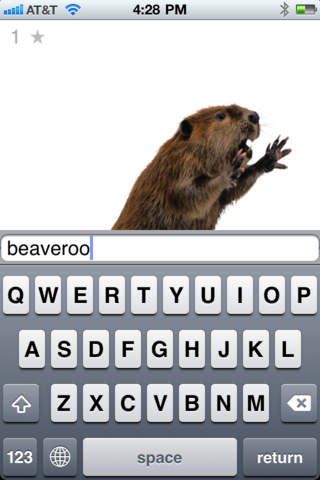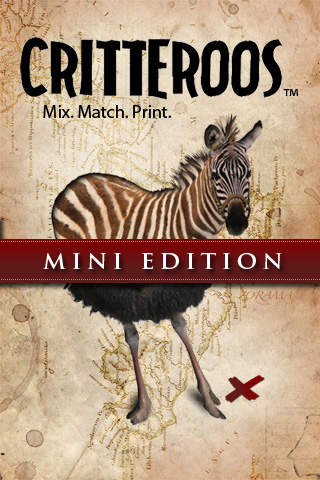
Mini Critteroos app for iPhone and iPad
Developer: CMCD Visual Symbols
First release : 15 Jul 2011
App size: 22.93 Mb
A fun, educational learning app for kids ages 3-8! Learn animal names, find two matching animal halves to make a complete image, or mix them up and invent your own Critteroo that can be named, saved and shared!
A mini version of our popular Critteroos: Mix.Match.Print. app! This free version features a small set of engaging animal images for learning and mixing and matching fun. Learn animal names, find two matching animal halves to make a complete image, or mix them up and invent your own Critteroo that can be named, saved and shared! For ages 3-8.
Enjoy Mini-Critteroos! Please take a moment to rate us in the App Store...
Match.
• Designed to build vocabulary and hone visual acuity and working memory.
• Swipe the bottom and top images to the left or right to find two images that match to form an animal.
• Double-tap the screen to confirm a match and hear the animal’s name pronounced and see it displayed on the screen.
Mix.
• Designed to encourage creativity!
• Mix two different animals together to create your very own unique Critteroo!
• There are myriad possibilities of Critteroos to be created (1,024 combinations, to be exact!).
Save and Print.
• All new animal creations can be saved in your iPhoto album to print later, share with friends, or even post as artwork* on the web to share with the world.
• Tap the Download button and enter your Critteroo’s name on the keyboard.
• Tap the Done button and the name of the animal will display on the upper right corner of the screen.
• A copy of your Critteroo will save to your iPhoto library!
Settings.
There are four settings to customize the playing experience:
• Tap & Hold helps to prevent younger players from interrupting the game unintentionally. When Tap & Hold is on, you will need to press and hold any buttons (pause, home, settings) for three seconds in order to activate them.
• Auto Match will automatically show you if a match is made. When Auto Match is off, you must tap the screen twice to check if you’ve made a match.
• Auto Narrate will play the name of each animal automatically as it appears on the screen. If Auto Narrate is off, you’ll need to tap the screen once to hear and see and hear the animal’s name.
• Music turns on or off the background music.